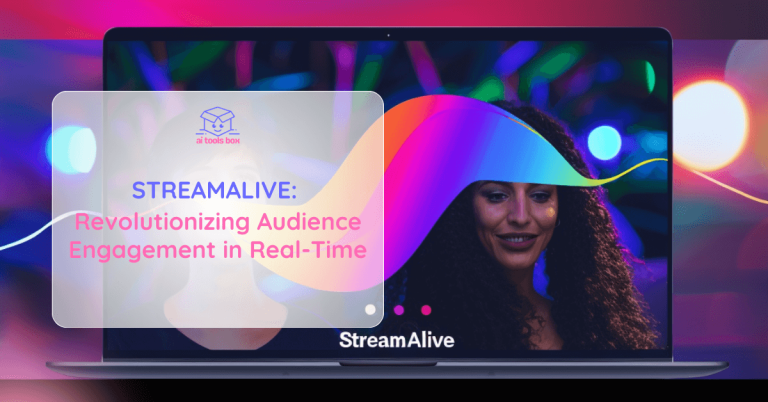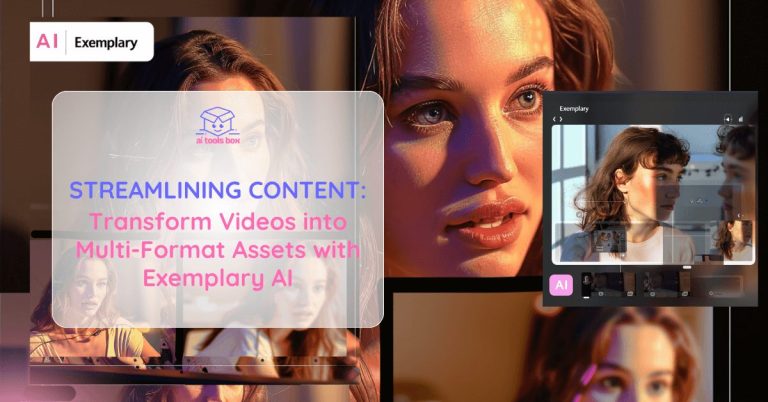Retouch4me has carved a niche in the realm of AI-driven retouching tools with its advanced suite of plugins, adeptly designed for seamless integration with both photo and video editing software. These plugins automate complex retouching tasks traditionally done by hand, enhancing the post-production process dramatically.
Overview of Plugin Functionality
At the core of Retouch4me's offerings are the Heal OFX and Dodge&Burn OFX plugins. These tools are engineered to refine both photo and video footage by removing skin imperfections and adjusting lighting to enhance depth and detail in facial features.
Unique Selling Proposition
Retouch4me stands out by merging user-friendly interfaces with sophisticated deep learning technology, making high-quality retouching accessible to novices and professionals alike. The plugins ensure edits enhance natural beauty without leaving traces, maintaining the authenticity of the original footage.
Understanding Retouch4me Plugins

Heal OFX and Dodge&Burn OFX
Retouch4me offers a robust set of plugins, with Heal OFX and Dodge&Burn OFX standing out as primary tools. These plugins are engineered to enhance both photos and videos by addressing skin imperfections and refining lighting and shadows.
- Heal OFX:
- Automates the detection and removal of minor skin defects like blemishes, acne, and redness.
- Preserves the natural texture of the skin, ensuring a realistic appearance.
- Dodge&Burn OFX:
- Applies precise lightening and darkening techniques to specific areas.
- Enhances depth and detail without disrupting the natural flow of the image.
Eye Brilliance and Eye Vessels
For detailed eye enhancement, Retouch4me includes:
- Eye Brilliance: Enhances eye clarity and brightness using advanced techniques to make eyes stand out in both photos and videos.
- Eye Vessels: Reduces the appearance of red veins in the eyes, providing a cleaner, more vibrant look.
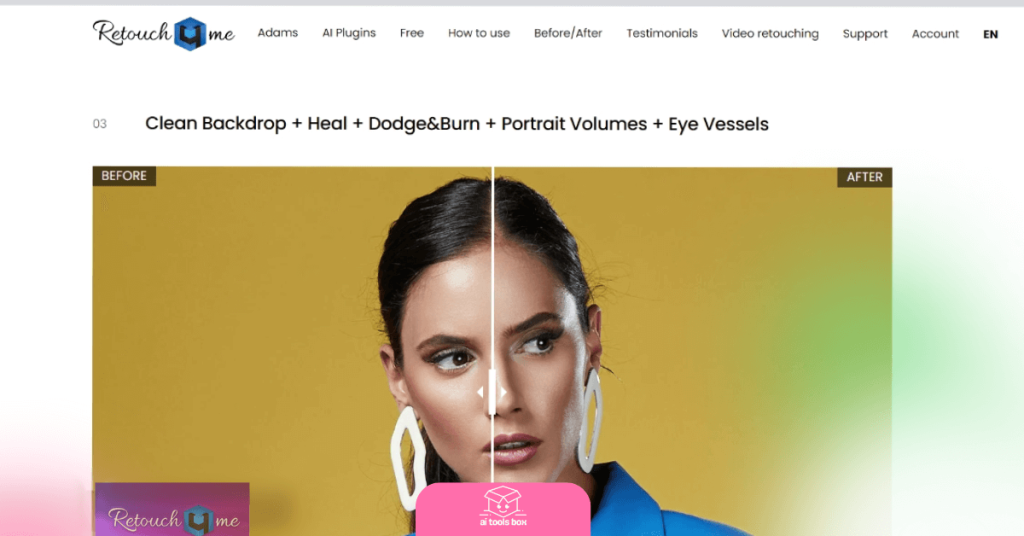
Skin Tone and Fabric
- Skin Tone: Automatically detects and evens out skin tones, enhancing the overall complexion.
- Fabric: Smooths out creases and wrinkles in clothing, ideal for fashion photography and videos.
Clean Backdrop and Color Match
- Clean Backdrop: Removes imperfections from studio backgrounds, ensuring a clean and professional look.
- Color Match: Matches the color tones from reference images, allowing for consistent color grading across different media.
Retouch4me’s plugins collectively provide a comprehensive solution for both photo and video retouching, making them an essential toolkit for professionals and enthusiasts alike.
Benefits of AI in Photo and Video Retouching
Time Efficiency
One of the most significant advantages of using Retouch4me's AI-powered tools is the substantial time savings. Traditional retouching can be labor-intensive, often requiring meticulous manual adjustments. Retouch4me's plugins automate these tasks, allowing for quick and consistent edits across multiple images and videos.
Batch Processing:
- The ability to apply edits to multiple files simultaneously ensures efficiency, especially in high-volume projects like wedding shoots or commercial productions.
Consistency and Quality
AI-driven tools from Retouch4me ensure a consistent quality of edits, which is crucial for maintaining a professional standard.
Precision Editing:
- Advanced algorithms provide precise corrections without over-processing, preserving the natural look of subjects.
Customization:
- Users can fine-tune the intensity of edits, offering flexibility to achieve desired outcomes tailored to each project.
Accessibility for All Skill Levels
Retouch4me's intuitive interface makes it accessible to both beginners and seasoned professionals. The one-click operations and easy-to-navigate controls lower the barrier to entry for high-quality retouching.
User-Friendly Interface:
- Simplified controls ensure that even those new to retouching can achieve professional results quickly.
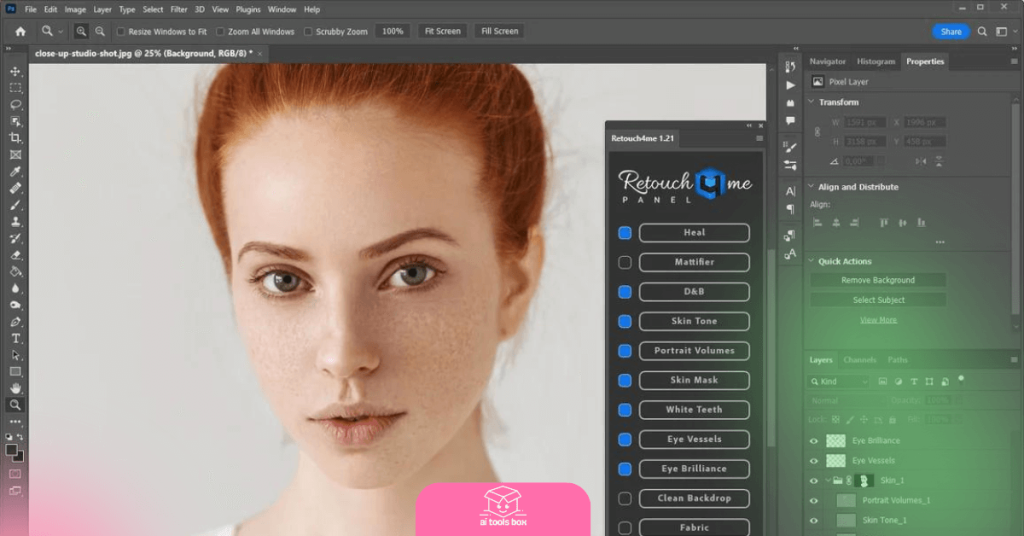
Advanced Features for Experts:
- For more experienced users, the plugins offer advanced settings and customization options to refine edits further.
These benefits collectively enhance the overall workflow, making Retouch4me a valuable asset for any photo or video editing project.
Practical Applications
Professional Photography
Retouch4me’s plugins are invaluable tools for professional photographers, offering a range of features that streamline and enhance the editing process.
Portrait Photography:
- Automated skin smoothing and tone adjustments help achieve flawless portraits quickly.
Fashion Photography:
- Tools like Fabric and Clean Backdrop ensure clothing and backgrounds are impeccable, essential for high-quality fashion images.
Videography
The integration of Retouch4me's plugins with DaVinci Resolve extends these benefits to video editing.
Commercials and Advertisements:
- Ensures consistent, high-quality visual presentation, enhancing the professional look of commercial content.
Event Videography:
- Automated retouching tools save time on editing large volumes of footage, making it easier to deliver polished results.
Social Media Content
For content creators on platforms like Instagram and YouTube, Retouch4me provides tools to quickly enhance visuals, making posts more appealing and professional.
Influencers and Bloggers:
- Quick edits and enhancements help maintain a consistent and attractive visual brand.
Retouch4me’s versatile applications make it a crucial tool for a wide range of users, from professional photographers and videographers to social media influencers.

User Experience and Testimonials
Positive Feedback
Retouch4me has garnered positive reviews from users, who praise both the functionality of the plugins and the customer service. Common themes in user feedback include:
Customer Support:
- Users frequently highlight the excellent support provided by staff, particularly noting quick and effective problem resolution.
Ease of Use:
- Many users appreciate the intuitive interface and the ease with which they can achieve professional-level results.
Quality of Results:
- The plugins consistently deliver high-quality, realistic edits, enhancing both photos and videos without compromising on natural aesthetics.
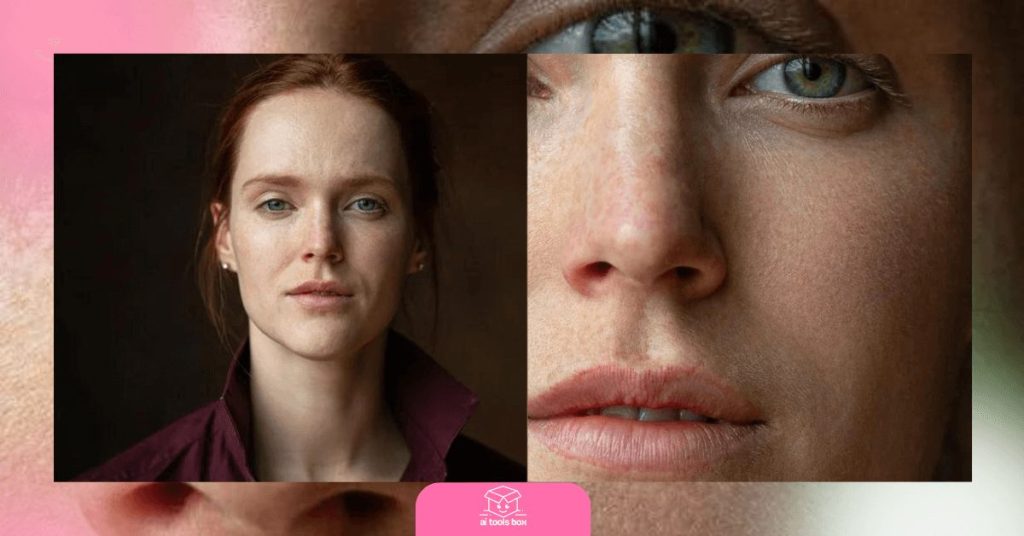
Specific User Experiences
Angela Mahana:
- Praised the customer service, specifically mentioning how quickly Anastacia resolved her issues, enhancing her overall satisfaction with the product.
Darun:
- Long-term user who commended the quick support and effectiveness of the software for photography.
k s:
- Highlighted the great customer service that listens to concerns and resolves issues efficiently.
Critical Feedback
While most reviews are positive, there are occasional criticisms, such as:
Anna Romanenko:
- Experienced unsatisfactory service and felt that the support agent was rude, which impacted her decision not to purchase the product.
Despite isolated negative feedback, the overwhelming majority of users report positive experiences, underscoring the reliability and effectiveness of Retouch4me's tools.
Comparison with Traditional Editing Tools
Efficiency and Speed
Retouch4me’s AI-powered plugins drastically reduce the time needed for retouching tasks compared to traditional methods. Manual retouching in software like Photoshop can be labor-intensive and time-consuming, whereas Retouch4me automates these processes, delivering results in a fraction of the time.
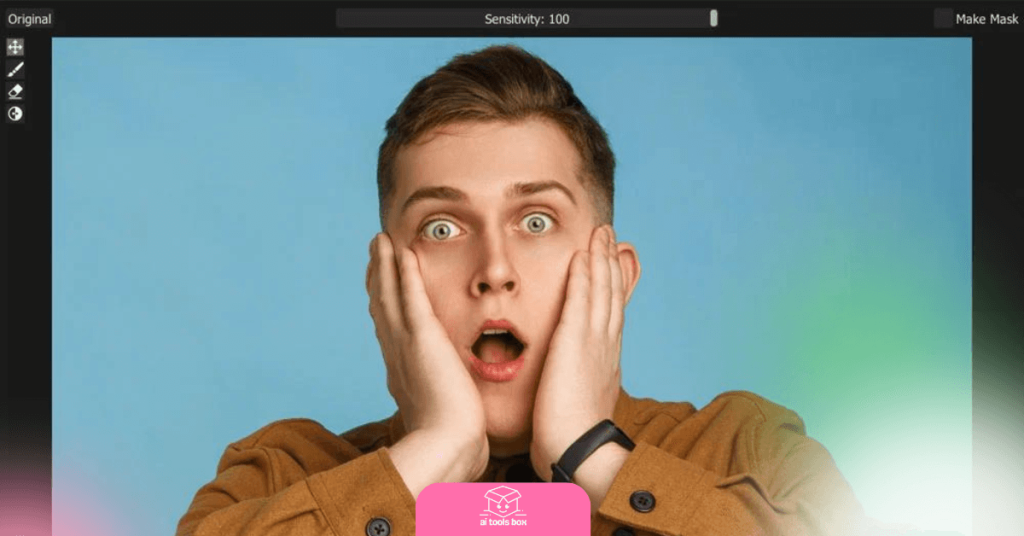
Traditional Tools:
- Require detailed, manual adjustments for tasks like skin smoothing and color correction.
- Can be more flexible but demand a higher skill level and more time investment.
- Offer one-click solutions that produce consistent, high-quality results quickly.
- Ideal for professionals needing to process large volumes of images or videos efficiently.
Quality of Results
While traditional tools provide a high degree of control, Retouch4me's plugins leverage advanced algorithms to ensure natural and realistic edits, minimizing the risk of over-processing.
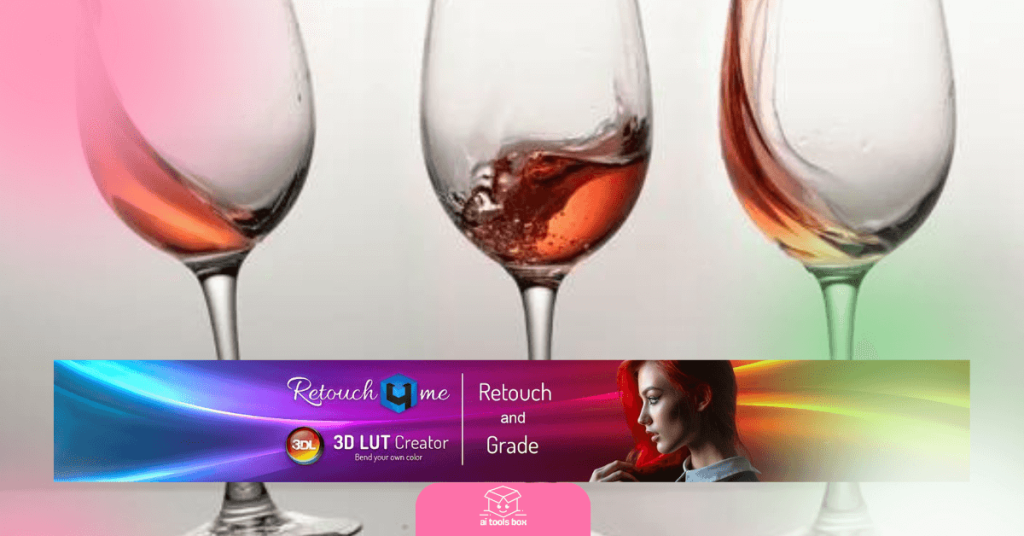
Traditional Tools:
- Allow for precise control but can lead to variability in results depending on the user’s skill level.
- Often require extensive knowledge and experience to achieve professional results.
Retouch4me Plugins:
- Utilize AI to maintain consistency and quality across all edits, regardless of the user’s experience level.
- Automatically preserve the natural texture and appearance of the subject.
Accessibility and Usability
Retouch4me’s user-friendly design makes professional-level retouching accessible to users of all skill levels, whereas traditional tools often have a steep learning curve.
Traditional Tools:
- Generally have a steeper learning curve, making them less accessible to beginners.
- Provide extensive features and flexibility for advanced users.
Retouch4me Plugins:
- Designed for ease of use, allowing even novices to achieve professional results.
- Include customization options for advanced users to refine edits as needed.
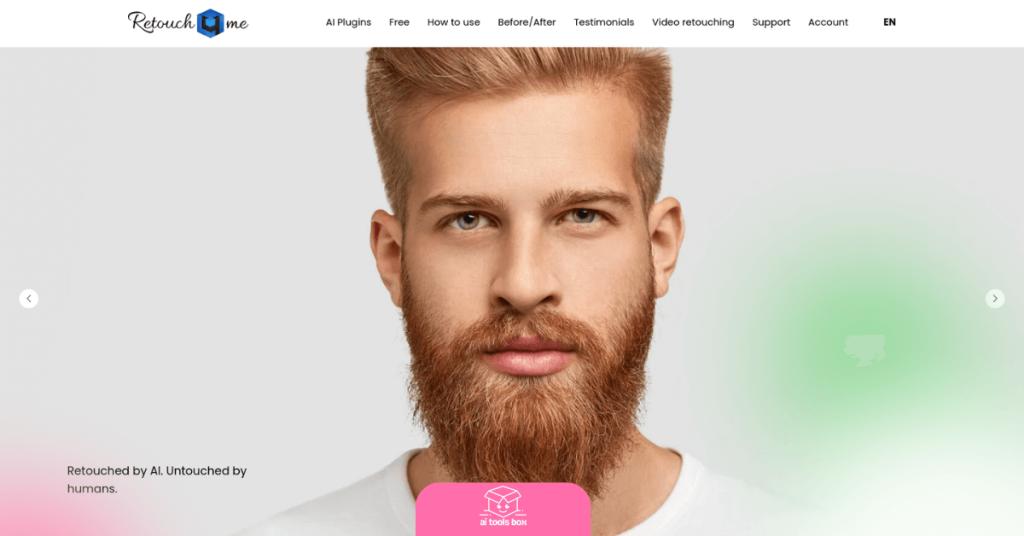
Overall, Retouch4me’s AI-driven tools offer a compelling alternative to traditional retouching methods, combining speed, quality, and ease of use.
Conclusion
Retouch4me offers a powerful suite of AI-powered tools that significantly enhance the process of photo and video retouching. These plugins are designed to automate complex tasks, providing high-quality results quickly and efficiently. By integrating seamlessly with industry-standard software like DaVinci Resolve and Adobe Photoshop, Retouch4me caters to a wide range of users, from novice photographers to seasoned professionals. The consistent positive feedback highlights not only the effectiveness of the plugins but also the exemplary customer service, making Retouch4me a valuable asset in any visual content creation toolkit.
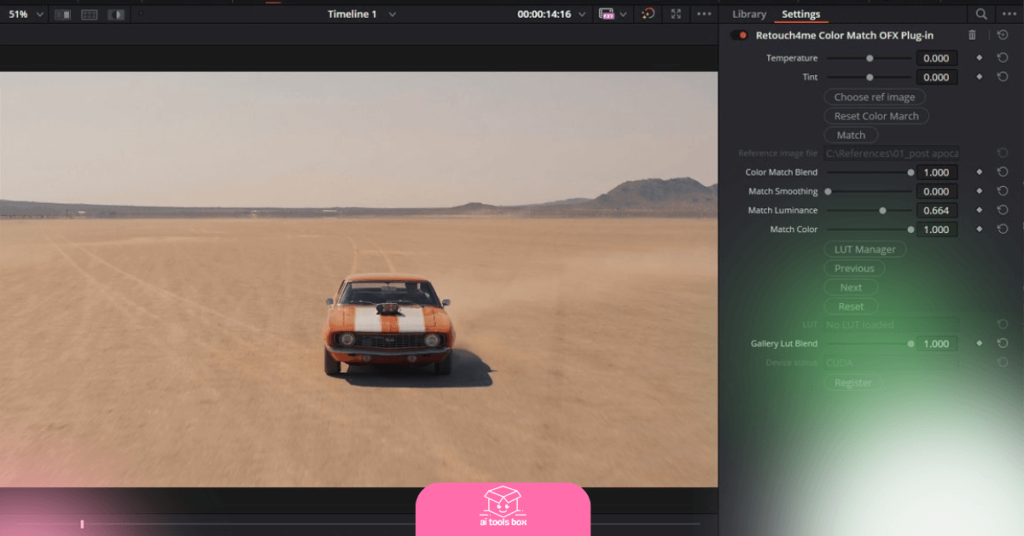
Ready to transform your photo and video editing process?
Experience the precision and efficiency of Retouch4me’s AI-powered tools today. Whether you're a professional looking to streamline your workflow or a beginner aiming for professional-quality results, Retouch4me has the perfect solution for you.
Visit Retouch4.me to explore their full range of plugins and see how AI can elevate your visual content to the next level. Don't miss out on revolutionizing your editing process—try Retouch4me now!
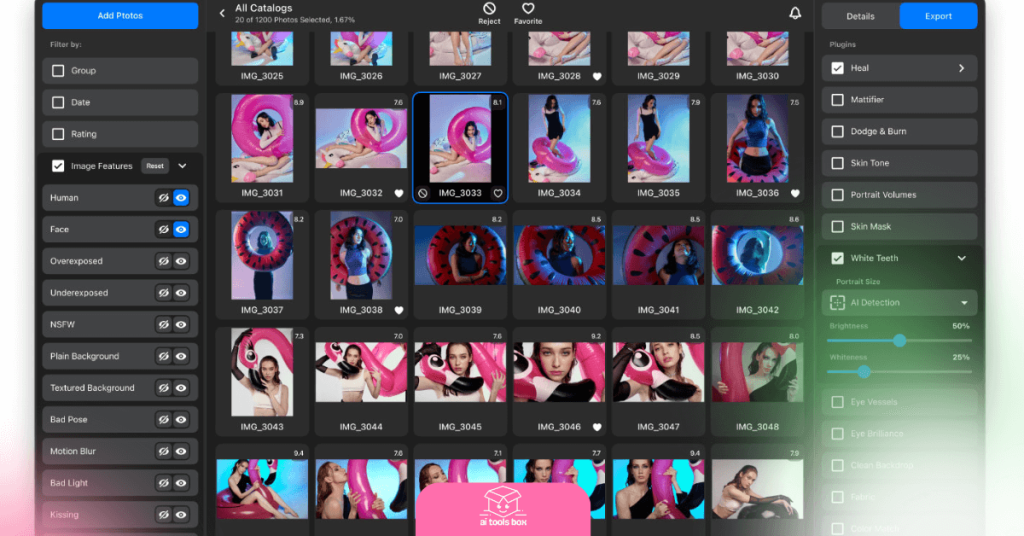
Ai based retouching plugins